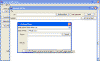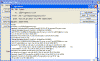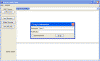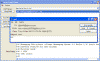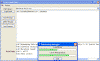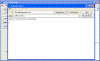|
|
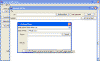
|
|
Address book Using the LDAP protocol
Using this window, A user can look up an email address in any LDAP server and add it automatically to the To: field of the outgoing message. |
|

|
|
Attachment Viewer
This window allows the user to view an attachment before saving it to a local disk. |
|
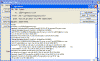
|
|
Message with full headers displayed
All headers are viewable and removable once viewed. HTML formating is adjusted so that headers are not corrupted. |
|
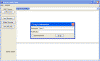
|
|
Log in Screen
This allows the user to enter the proper user name and password for the POP3 server in use. The option to save the password, allows the user to save their password for the current session. |
|
|
|
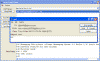
|
|
A typical Message
A message viewer is displayed with the options to display full headers, delete, reply and forward. HTML is automatically parsed and displayed. Also viewable is the status display of the main window, which gives all server responses. |
|
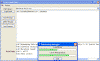
|
|
The progress bar
This progress bar window uses multiple threading to allow for graphical changes while messages are being downloaded. The two progress bars are constantly updated with the current status of the downloading process. |
|
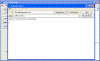
|
|
An outgoing message
This is the message editor. It allows a user to write an outbound email. Attachments are processed with Base64 encoding. The user can also use an LDAP address book to look up email addresses. |
|

|
|
The SMTP configuration window
This window allows for the configuration of a SMTP server. |
|
|